Style Guide
Unlock the essentials of StockShiba's visual guidelines with our style guide.
[email protected]
Chat 24/7 Online
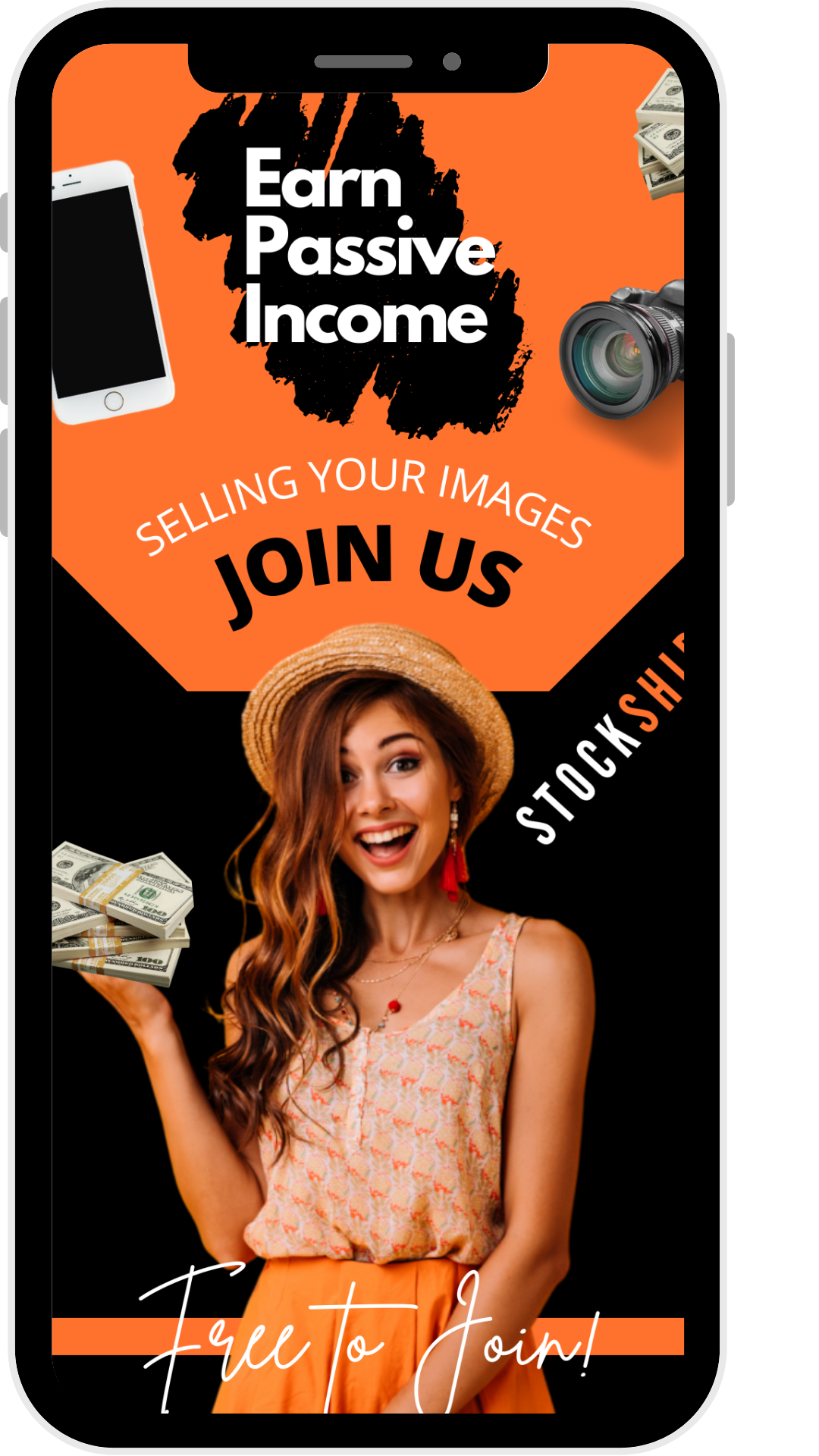
Style Guide
Intro
At StockShiba, we use collaboration and diversity to create exceptional stock media.
You’re not just creating content; you’re contributing to a movement that supports meaningful causes.
Thank You!

Spend More Time
Quick Facts
- 50% Day 1!
- Up to 75%
- Passive Income
- Paid Monthly
Stockshiba
Commissions
- 50% From Day 1
- Complete Milestones
- Submission Requests
- Forum Engagement
- Special Contests
- Surprise Giveaways
- Contributor+
- 75% FOREVER!
No More Doom Scrolling
Filter through the noise by content type, keywords, or by the diversity of the content, StockShiba's tools help users cut through.

Stock Media
Basics
Brand
Identity

Brand Tone & Mood

Types of Images

Example Photos
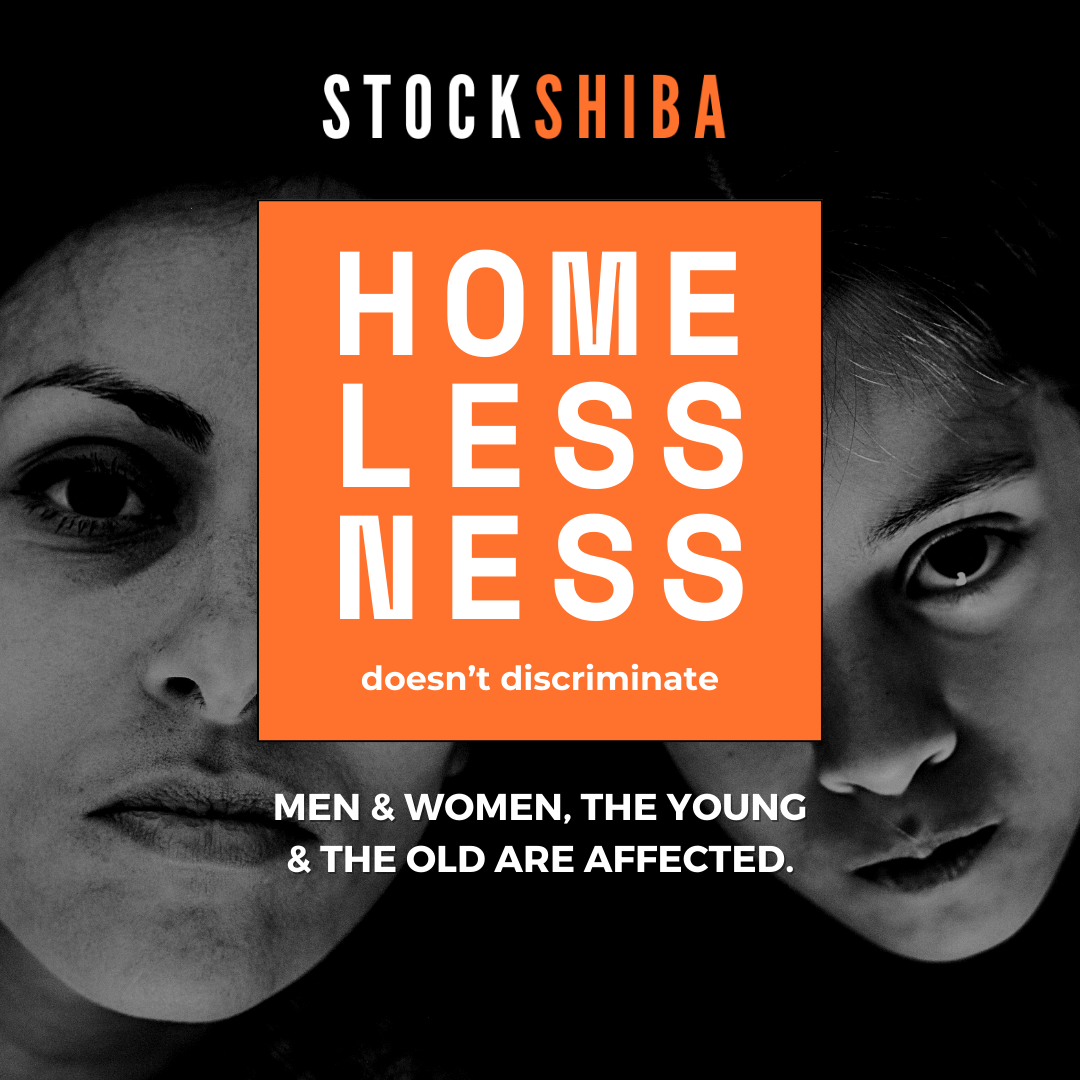
Color Palette

Safety In Mind
Unethical & prohibited content are rejected.
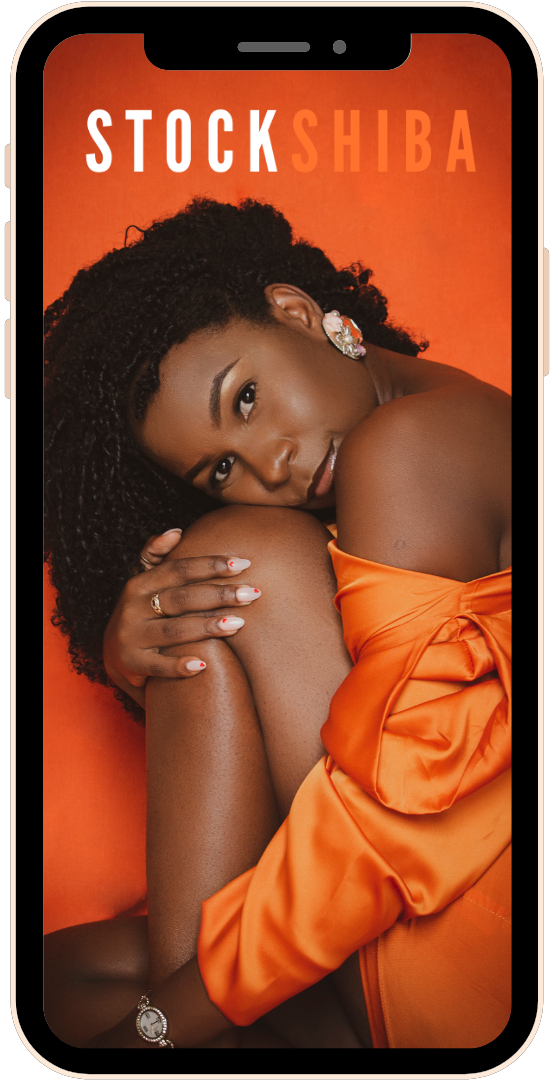
Passes Filters
Images pass AI & human quality & safety checks.

Cultural Diversity
Culturally sensitive stock media assets.
Diversity
Matters
Diverse visuals gives marginalized communities a chance to be seen, heard, & included.




Short Overview on our experience
Lorem ipsum dolor sit amet, consectetur adipiscing elit. Ut elit tellus, luctus nec ullamcorper mattis, pulvinar dapibus leo.
Happy Clients
Active Installation
Support Done
Content
Guidelines
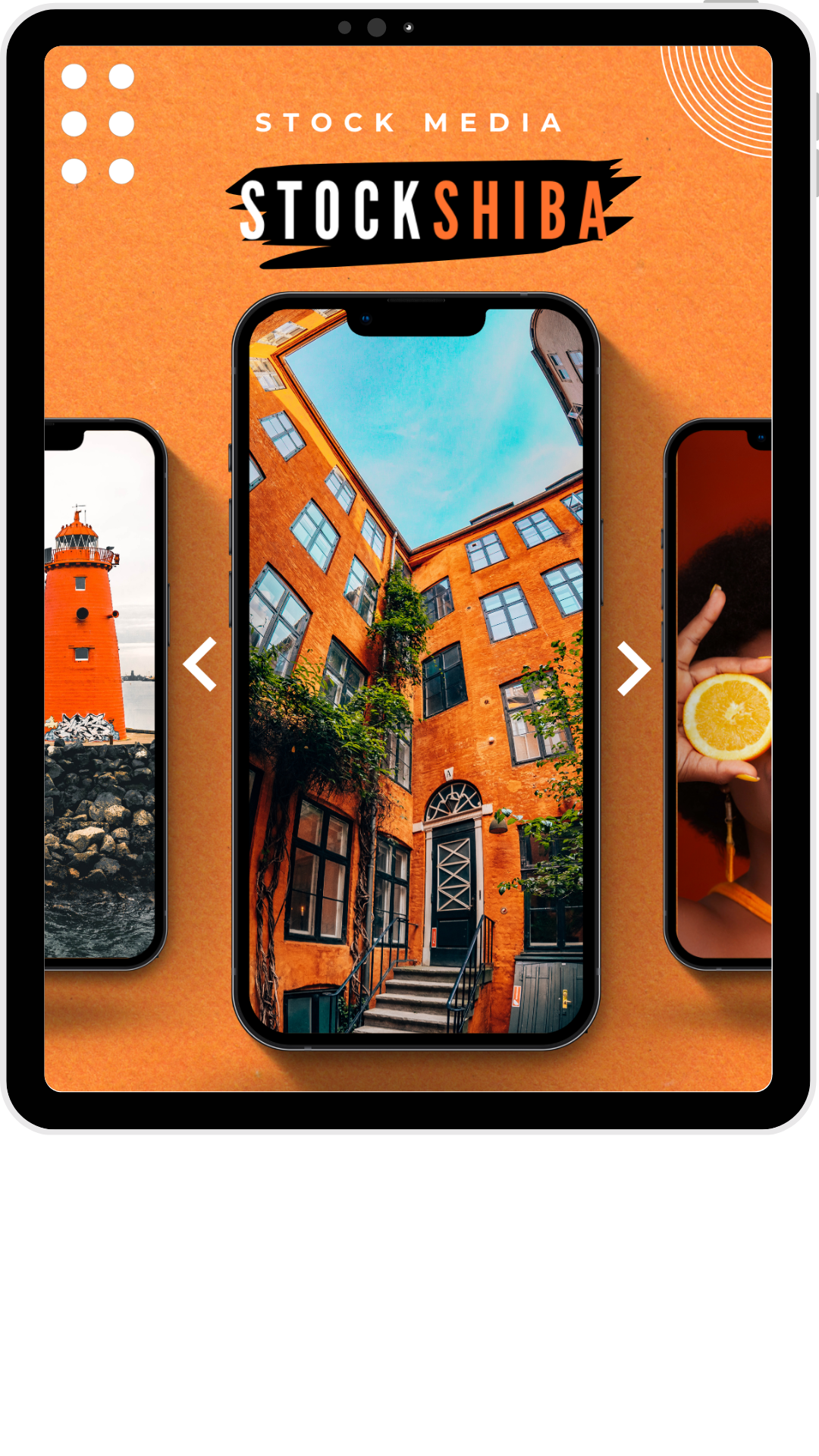
Quality Control
- File Formats
- Color Accuracy
- Authenticity
- Size Requirements
- Quality Requirements
- Natural Post-Editing
- Making Submissions
- Rejection Reasons
While we do sell various sizes, all photos must meet a size for the ideal adjustment.

.5 MP
800 x 600
72 DPI/PPI

1.5 MP
1500 x 1000
150 DPI/PPI

6 MP
3000 x 2000
300 DPI/PPI

24 MP
6000 x 4000
300 DPI/PPI
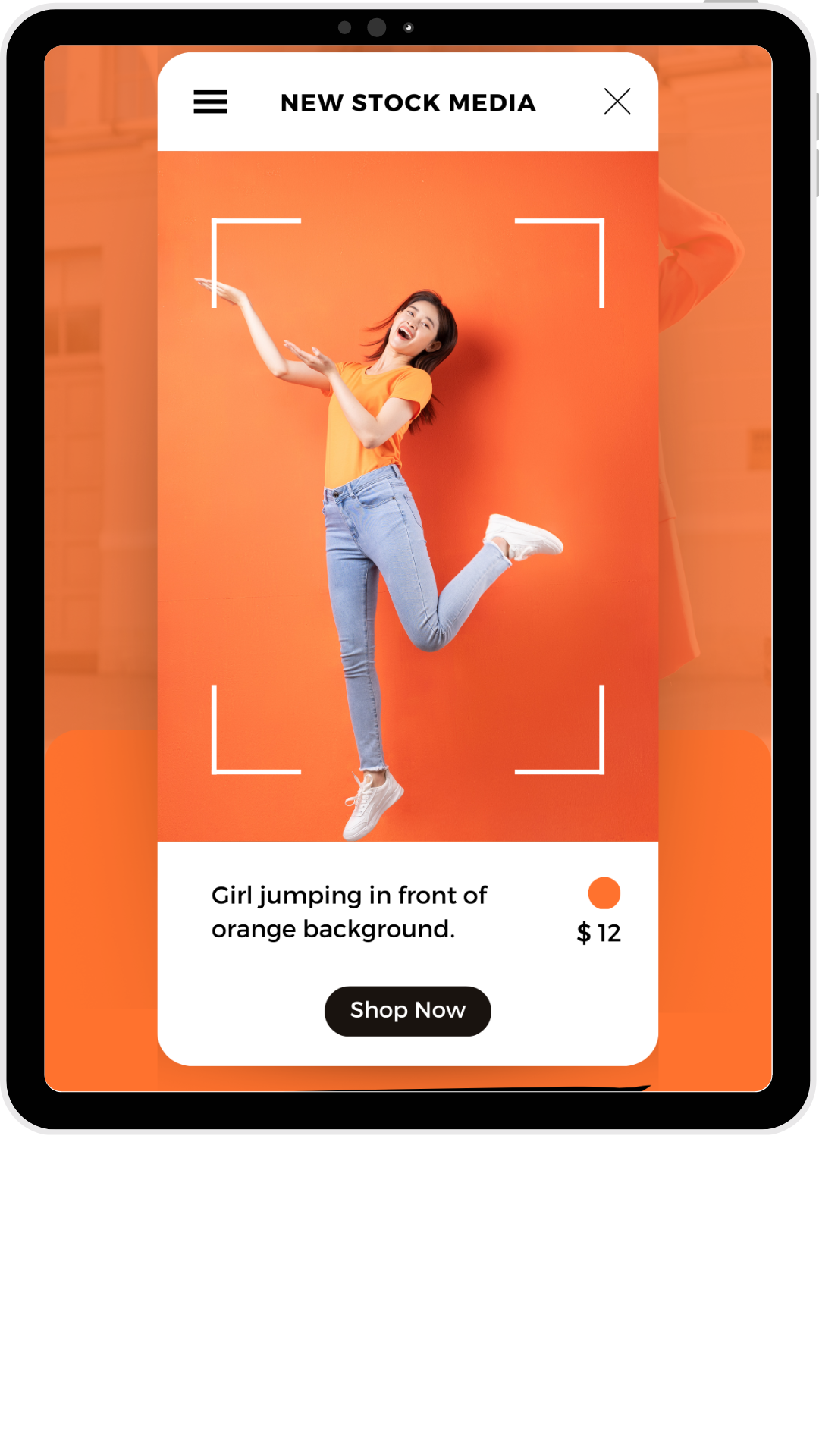
Editing
Tips
Editing Your Stock Images
In stock photography, the quality of your final image is just as important as the original shot.
HOOVER BELOW FOR MORE INFO
Subject
Cohesiveness
Using Filters

Subjects &
Themes
Subjects & Themes
Guidelines for subject matter & themes ensure StockShiba's content aligns with our priorities of diversity & high-quality images.


Stockshiba
Meta Details
Multiple File Sizes To Maximize Engagement
By offering multiple sizes, we're able to expand our reach from individual creatives to larger enterprises.
Automatic Resizing
Our software resizes the images, requiring no additional work.
Image Sizes
If the image meets the x-Large dimension & MP, it qualifies for all sizes.
Content
Marketing
Social
Responsibility



Stockshiba
Legal
Legal Compliance
- Copyright
- Model Releases
- Location Releases
- Legal Compliance
- Licensing Types
- Usage Violations
- About Infringement
- Report Infringement


Stockshiba
Checklist
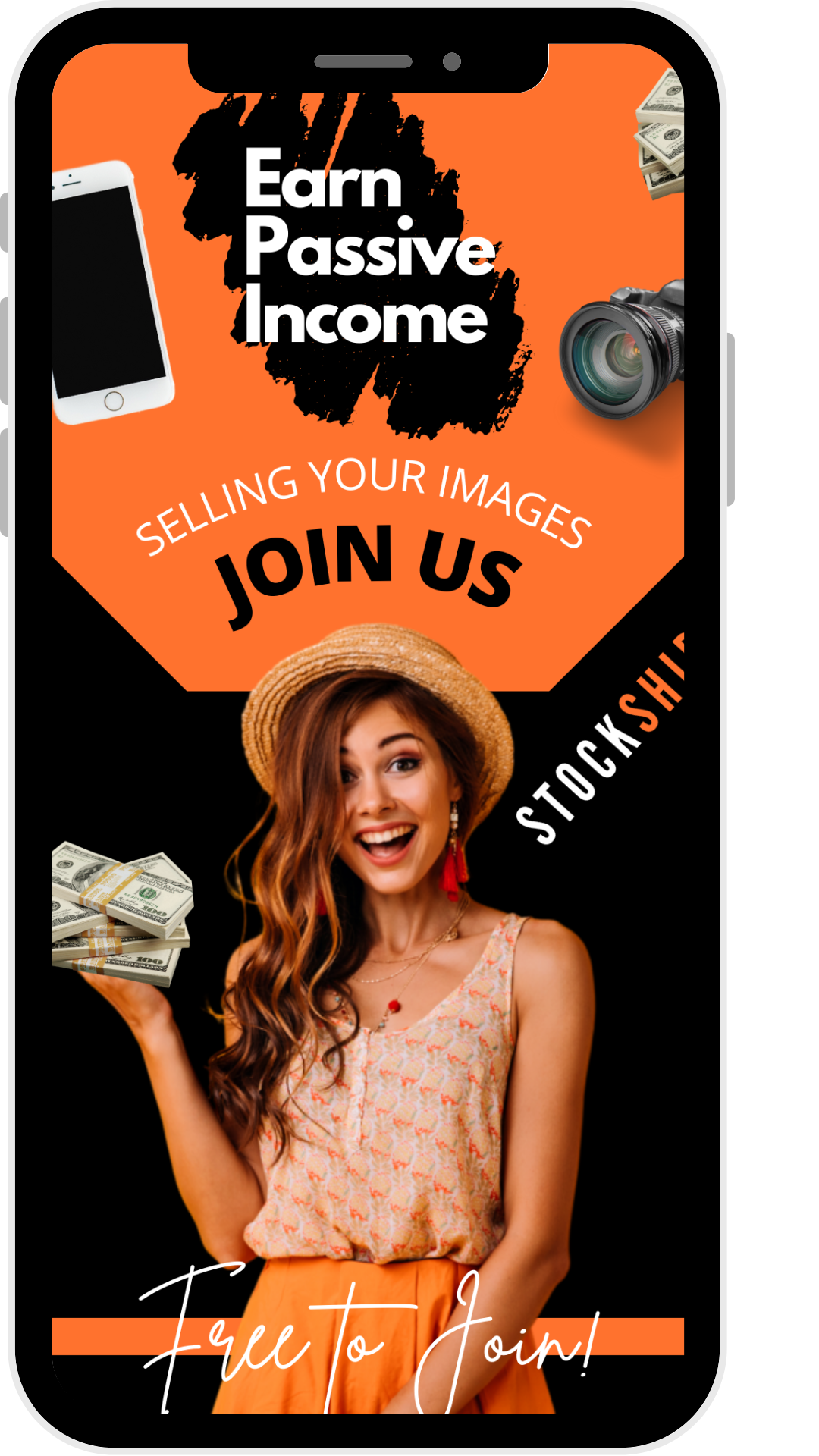

Final Checklist
- Stock Media Samples
- Ethical & Cultural
- Visually Storytelling
- Model Releases
- Location Releases
- The Application
Indicators
Status

Pending
The status after a submission or when saving a listing edit.

Accepted
Your image is now live & you can begin earning commission.

Rejected
Please read over the StockShiba Contributor Terms of Service.
RESOLUTIONS
Rejected
Media
Notice
An email is sent when media’s rejected
Comments
Specific feedback from Team Shiba is included
Violation
Any rule broken in our terms or guidelines
Appeals
You may request a second review
Style Guide
Updates
This guide is regularly reviewed & updated to ensure it aligns with the latest industry standards.